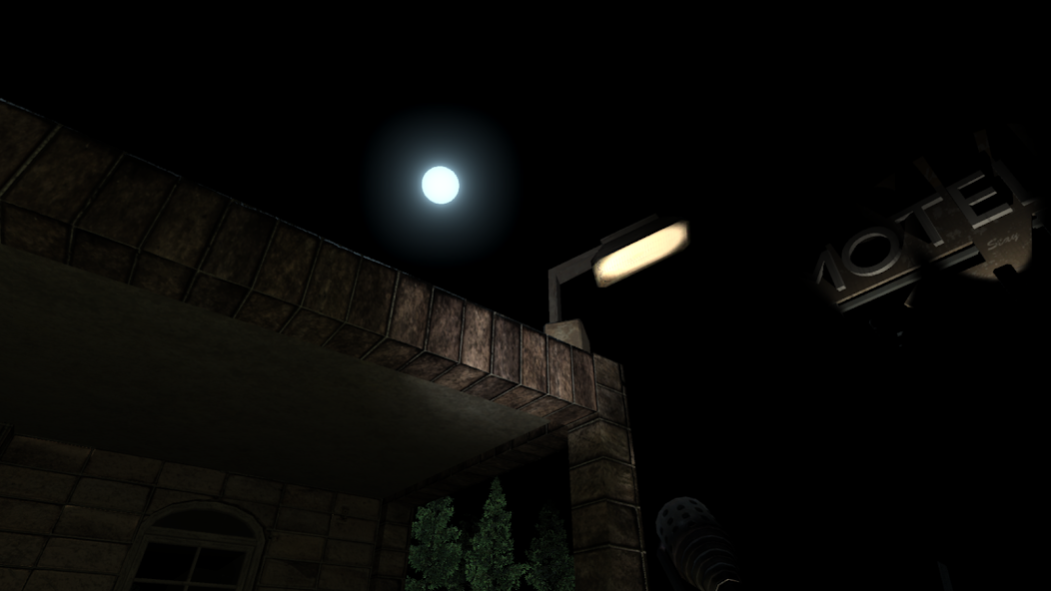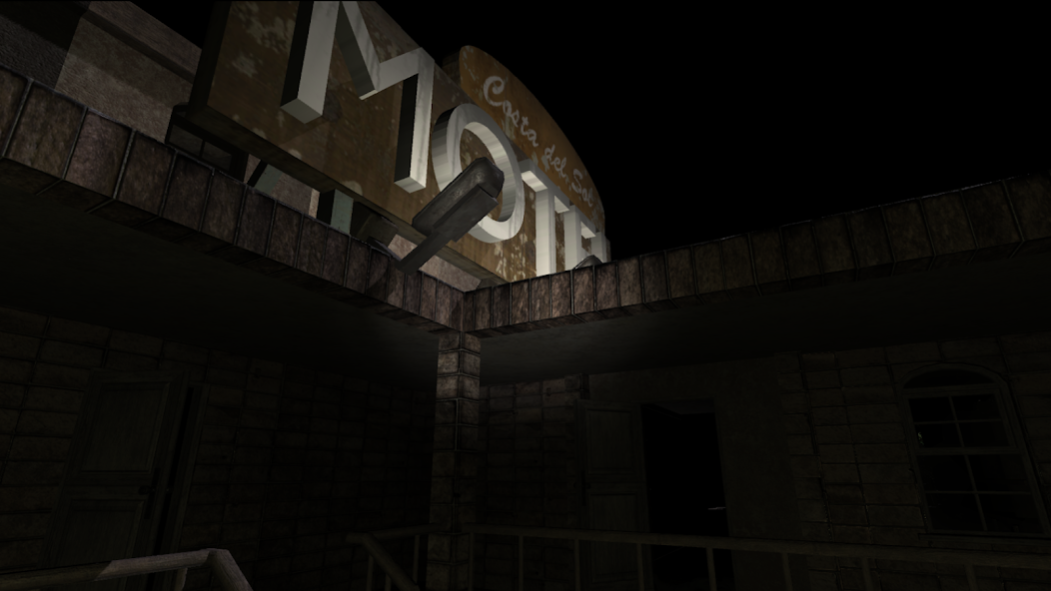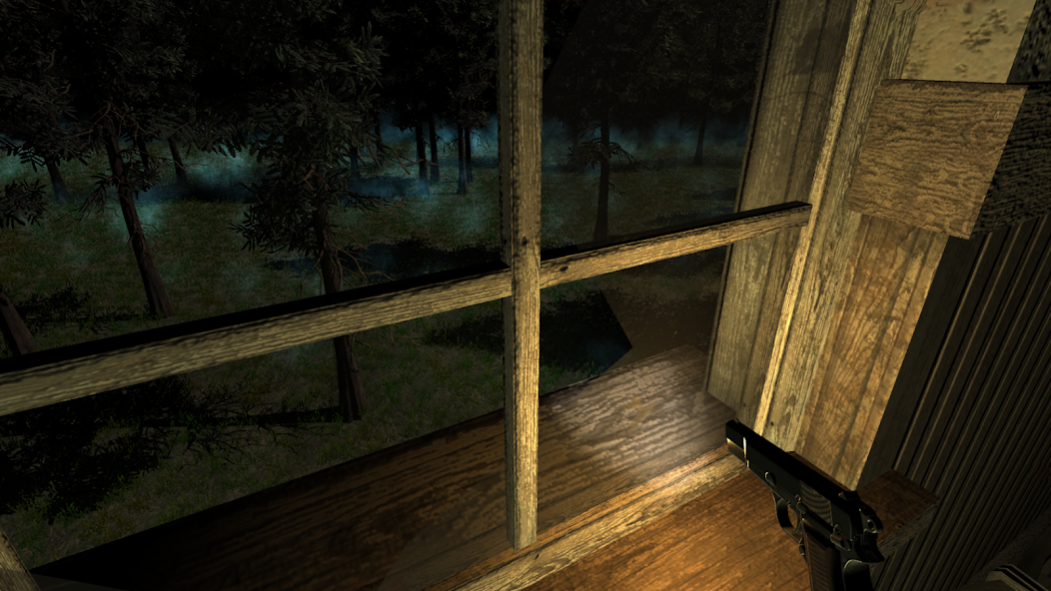The Blood Eclipse VR 1.39
Paid Version
Publisher Description
A killing that occurs under the Blood Eclipse is still a killing -- but a death is not a death at all. And tonight, the town that experienced a massacre under the Blood Eclipse centuries ago will not be letting its guests go without teaching them that lesson.
It's a zombies vs humans scenario. Up to 6 players can play at a time, with up to 4 human heroes, and 2 zombie players. Each player will choose the character they'd like to play as and join or create a match!
You start in an abandoned creepy house in the middle of a ghost town surrounded by forest. Once in, the humans will have a limited amount of time to search for weapons and items and try to complete the scenario objective.
The zombies just need to prevent that from happening, by doing the thing they do best, eating humans (don't worry you'll have AI zombies helping you too).
Although an internet connection is technically not required, as you can play just against AI zombies, the game is significantly more fun if you're playing with a few humans :)
(Note: playing this game requires the use of a vr headset)
About The Blood Eclipse VR
The Blood Eclipse VR is a paid app for Android published in the Action list of apps, part of Games & Entertainment.
The company that develops The Blood Eclipse VR is Only Human Studios. The latest version released by its developer is 1.39.
To install The Blood Eclipse VR on your Android device, just click the green Continue To App button above to start the installation process. The app is listed on our website since 2018-12-07 and was downloaded 4 times. We have already checked if the download link is safe, however for your own protection we recommend that you scan the downloaded app with your antivirus. Your antivirus may detect the The Blood Eclipse VR as malware as malware if the download link to com.onlyhuman.bloodeclipsevr is broken.
How to install The Blood Eclipse VR on your Android device:
- Click on the Continue To App button on our website. This will redirect you to Google Play.
- Once the The Blood Eclipse VR is shown in the Google Play listing of your Android device, you can start its download and installation. Tap on the Install button located below the search bar and to the right of the app icon.
- A pop-up window with the permissions required by The Blood Eclipse VR will be shown. Click on Accept to continue the process.
- The Blood Eclipse VR will be downloaded onto your device, displaying a progress. Once the download completes, the installation will start and you'll get a notification after the installation is finished.